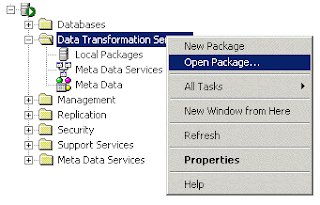
But you will not be able to see “Data Transformation Service” command in SSMS directly. Isn’t it there? Answer is, it is there but at other location.
Expand the Management object.
Open the Legacy object.
Right click on Data Transformation Services.
Click on "Open Package File"
Have a look at screen capture:

However, you can open old .DTS packages in SSMS but it is better to upgrade it to .DTSX package. There is one nice article at simple-talk.com. Have a look.
http://www.simple-talk.com
Reference: Ritesh Shah
http://www.sqlhub.com
Note: Microsoft Books online is a default reference of all articles but examples and explanations prepared by Ritesh Shah, founder of http://www.SQLHub.com
 RSS
Feed
RSS
Feed
 Thursday, May 7, 2009 |
Thursday, May 7, 2009 | 






0 comments:
Post a Comment